Clicker Game
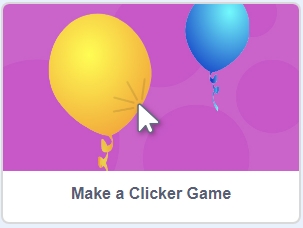
You can make this using the online/built-in Tutorial, or follow the directions below...
Pick a sprite
Choose the balloon or ball sprite (needs to be one with a few different costumes/colors).

backdrop
Change the white background... go to Backdrop >> Edit...

Select the blue sky backdrop OR fill the background with a color...
Choose a color (first or later), choose the Paint Bucket and make sure to Convert to Bitmap... then click in the stage to set the color.


Play sound when clicked

Create score variable
Variables >> Make Variable >> give it a name


When clicked, increase score


go to random position
When Flag event >> in a forever loop, have balloon go to a random position every 1 sec.

change color
To make it more interesting, have the balloon change color every second (inside the same Flag event

reset score
want the score to go back to zero every time you click the Flag...

