Facing directions
Monsters Left/Right
Obj: monsterLR
Change the monsterLR object's sprite to "monster1_nice"

This monster sprite has these subimages.
Now we will have the monster facing whatever direction it's moving in.
Add the End Step event...... what is the monster doing just after it hits a wall?

- Test Variable: if hspeed (horizontal speed) is smaller than 0 (if going left), then...
- Change Sprite: set to your monster sprite, subimage "3", speed "0"
- Else
- Change Sprite: set to your monster sprite, subimage "2", speed "0"



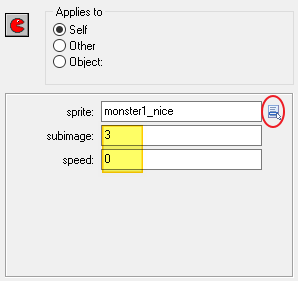

Test it out - it should move/change like this...

Monsters: up/Down
Obj: monsterUD
First change the sprite for the object to "monster2_nice"...

Add a new event End Step with the following actions:

- Test Variable: is vspeed (vertical speed) smaller than 0, going up?
- Change Sprite: set to "monster2" sprite, change subimage to "1"
- Else
- Change Sprite: set to "monster2" sprite; change subimage to "0" (going down)




Test it out - it should move/change like this...

